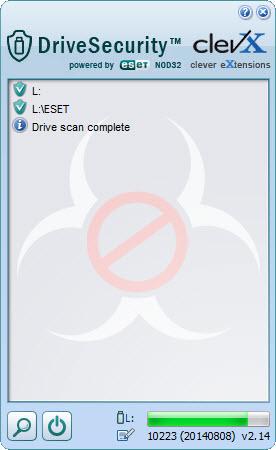DriveSecurity
2.14.65
Size: 39.96 MB
Downloads: 3244
Platform: Windows XP/Vista/7/8
When plugging a USB drive into someone's computer, we may be asked if the device is clean. Unless we have a good antivirus program on our computer, there is no sure way of telling if our device contains malware or not. This is where DriveSecurity comes in. You can think of it as a miniature antivirus program for your removable drives. Despite its simple appearance and small size, the application is based on the powerful ESET NOD32 antivirus technology, which can eliminate any malware found on a USB flash drive and prevent it from spreading to the host computer.
The application is free to try for 30 days, but without any restrictions. It works on Windows XP and all later versions, up to Windows 8, including their 64-bit editions. The application operates directly from a removable drive, so you have to install it there. It requires at least 300 MB of free space, so you should avoid installing it on small-capacity drives.
When you run its setup file, DriveSecurity will scan for connected USB sticks or other removable drives. The process takes only a few seconds, after which you can select a detect device in a drop menu, hit an Install button and let the application take it from there. Once installed, you can launch DriveSecurity through an executable file, on your removable drive, on any computer.
The user interface is compact and it presents only a few options, for scanning the removable drive, closing the application and updating its signatures library. The larger area of the window consists of an events log, which lets you know when the application is done scanning, if it finds an infection and so on.
The best part about DriveSecurity is that it works quite fast. Its accurate heuristic malware detection feature will detect and eliminate various threats, including viruses, malware, trojans, spyware, rootkits and more. What's more, the application provides full support for any kind of USB portable drive and it won't conflict with any antivirus programs on host computers.
Pros
You can install an antivirus program on your USB flash drive. The application is powered by a highly effective antivirus technology. It runs directly from a removable drive, without depending on or interfering with anything on the host computer.
Cons
The application is free to try only for 30 days. With DriveSecurity, virus infections from your USB flash drive will be impossible.
DriveSecurity
2.14.65
Download
DriveSecurity Awards

DriveSecurity Editor’s Review Rating
DriveSecurity has been reviewed by Frederick Barton on 24 Aug 2014. Based on the user interface, features and complexity, Findmysoft has rated DriveSecurity 5 out of 5 stars, naming it Essential